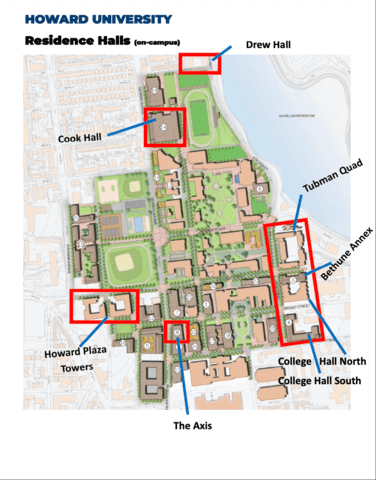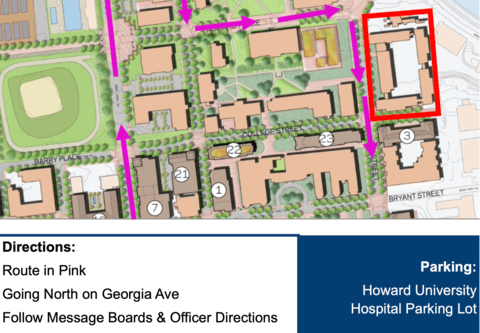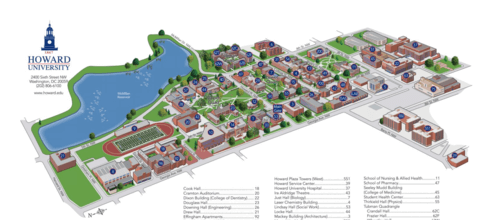Move-In
Make the most of your move-in experience at Howard with these important resources.
2023 Move-In Packet
Your official guide to check-in schedules for your residence hall, parking guidelines, and much more.
Download the Packet
Traffic and Parking Information
Dates and Times
Move-in for all first-time and returning residential students will occur from Monday, August 7, through Sunday, August 20. While all residence halls will not facilitate moving in each day, traffic congestion is highly likely throughout the move-in period for employees who commute to work by car or ride share. We are recommending that drivers plan to arrive at work by 6:45 a.m. daily to avoid traffic. After 7:00 a.m., employees may be subject to long lines and delays in accessing assigned parking lots due to move-in-related congestion.
Please note the following anticipated traffic patterns and changes for university lots during move-in days.
Closed Lots for Employees
Greene Lots - August 7-8
- Alternative Lots - Georgia Ave. (Next to Sankofa Bookstore)
Expected Traffic Congestion
August 7-13
- 6th Street
- Bryant Street
- Howard Place
- Fairmont Street
- Girard Street
- Harvard Street
- Hobart Street
- Gresham Street
- College Street
August 14-20
- 9th Street
- Barry Place
- Sherman Avenue
Available Lots for Students/Families Moving Into Residence Halls
- East Tower
- Howard Center
- Banneker South
- Drew Hall
Parking for Moving Students/Families ends at 10:00 p.m. daily during Move-in Weeks from August 7 - 20.
All employees must have 2023 University-issued parking permits to access campus parking lots. Upon entering the campus, public safety officers and traffic controllers will provide directional guidance to designated access points. For any additional questions, please contact the Office of Parking and Transportation Services at parking@howard.edu.
Campus Maps
Frequently Asked Questions
How do I register for classes?
The step-by-step guide for course registration can be found here. First-year students should connect with the academic advisors within their specific colleges and schools to coordinate registration.
How do I complete and submit my medical clearance?
You must use your Howard University Student ID number and Bison email to submit documents. Please contact Med+Proctor via messaging or using the live chat feature (bottom right of the screen) if you have any questions/concerns. The health center can assist, once you have completed the upload and have received the "verified as complete" email. We can be reached at 202-806-7540 or studenthealthforms@howard.edu. For more information, please click here.
How do I get my student ID?
Bison One cards may be retrieved at each residence hall from Aug. 7-21 by students who completed card request forms before move-in. All other students may retrieve cards from:
The Howard University iLab (Lobby Level)
2301 Georgia Ave NW
Washington, DC 20059
onecard@howard.edu
How do I get my Howard email address?
All new students should have received a link to their Bison email after they completed enrollment and paid the enrollment fee. For students who are still looking to set up their email address, please visit our Enterprise Technology Service website for instructions on access.
Please allow up to 72 hours for the process to be completed once the fees are resolved to access. Students who are only accepted do not get a Bison email.
How do I connect to on-campus WiFi?
Once you have set-up your university email address, this address and password combination will allow you to log into the WiFi network 'HU WiFi.' For any issues related to connectivity, please visit technology.howard.edu for password reset, outage information, and more.